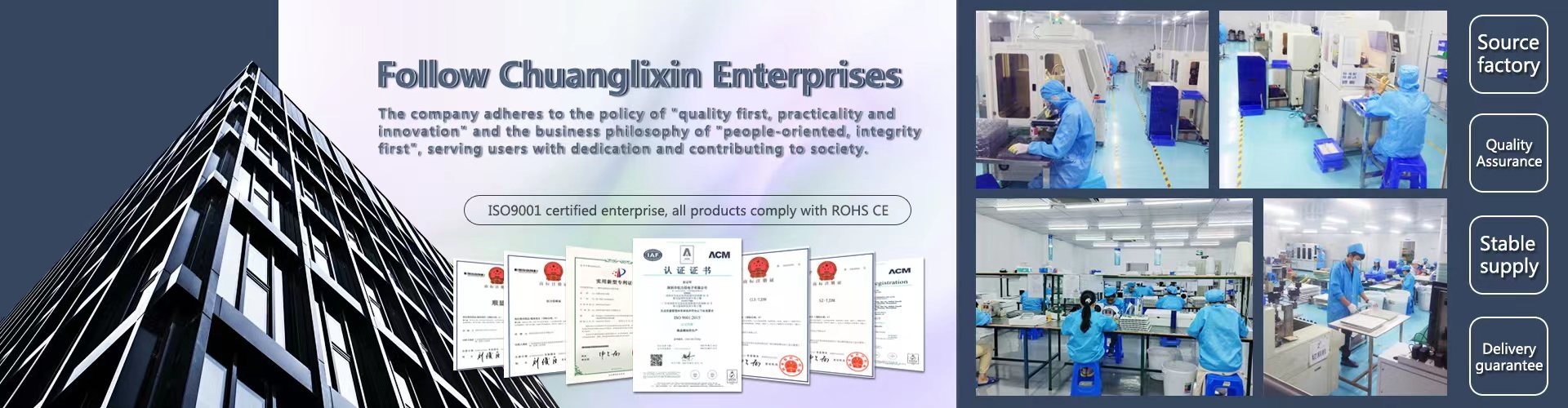- All
- Product Management
- News
- Introduction
- Enterprise outlets
- FAQ
- Enterprise Video
- Enterprise Atlas
Product classification
Contact Us
Tel:+86-0755-27345677 +86-0755-27337559
Fax:+86-0755-81461216
Website: http://en.chinalcdclx.com
E-mail:chinalcdclx@126.com
Add:1-3/F, Building 9, Jinwen Wenwu Science and Technology Park, No. 50, Hebin South Road, Songgang Town, Bao'an District, Shenzhen, Guangdong, China
Technology Center
LCD screen, LCD module use precautions
Release time:
2017-04-07
1. treatment protective film
In the installed moduleA protective film is pasted on the surface of the finished product to prevent contamination of the display surface during assembly, and shall not be removed before the end of the assembly of the whole machine to avoid contamination or damage to the display surface.
Padding 2.
It is best to install a piece of about between the module and the front panel.0.1mm liner or so. Panels should also be kept flat to avoid distortion after assembly and to improve their vibration resistance.
3. strictly anti-static
The control and drive circuits in the module are low-voltage,Micro-power CMOS circuits are extremely vulnerable to electrostatic breakdown. Electrostatic breakdown is an irreparable damage, and the human body sometimes generates high-voltage static electricity up to tens of volts or hundreds of volts. Therefore, extreme care should be taken in operation, assembly and use to strictly prevent static electricity:
1. Do not touch the outer lead, the circuit on the circuit board and the metal frame with your hands;
2. The soldering iron used for welding and the electric tools used for operation must be well grounded and have no leakage;
3. Dry air will also generate static electricity. Therefore, the humidity in the workplace should be above RH60%;
4. Do not use a vacuum cleaner for cleaning, because it will produce strong static electricity;
5. If direct contact is necessary, the human body and the module should be kept at the same potential, or the human body should be well grounded;
6. Take out or put back the bag or move the position, also need to be careful to prevent static electricity. Do not change the packaging or discard the original packaging.
Precautions for 4. assembly operations
1. The module is carefully designed and assembled, please do not process and trim it yourself;
2. Do not modify the shape of the PCB board, assembly holes, lines and components at will;
3. Any internal support shall not be modified;
4. Do not modify the conductive adhesive strip;
5. The metal frame claws shall not be twisted or disassembled at will;
6. Do not touch, fall, bend or twist the module.
5. welding
When soldering the external leads and interface circuits of the module, the following procedures shall be followed.
1. The temperature of the soldering iron tip is less than 280°C;
2. Welding material: eutectic type, low melting point;
3. Do not repeat welding more than 3 times, and each repeat should be separated by 5 minutes.
4. Do not use acid flux;
5. The welding time is less than 3 ~ 4S;
Use and maintenance of 6. module
1. The outer lead of the module is not allowed to be connected incorrectly. When you want to debug the LCD module, please pay attention to the correct wiring, especially the wiring of the positive and negative power supplies. Otherwise, it may cause overcurrent, overvoltage, burned chips on the circuit, etc. to damage the components of the LCD module;
2. When the module is used, the sequence of accessing the logic power supply and the driving power supply shall be the logic power supply first and then the driving power supply. When the power is cut off, the power supply should be driven first and then the logic power supply. Doing so helps to maintain a good display effect of the screen and avoid voltage impact damage during power-on and power-off. Therefore, it is recommended to use a DC-DC power supply with control as the driving power supply of the module.
3. Because of the physical characteristics of liquid crystal materials, the contrast ratio of liquid crystal will change with the change of temperature. Therefore, the negative voltage value you add should be adjusted accordingly with the temperature, which is roughly 10 ℃ for temperature change and 1 volt for voltage change. To meet this requirement, you can make a temperature compensation circuit, or arrange a potentiometer to adjust the negative voltage value with temperature;
4. The contrast, viewing angle and temperature, and driving voltage of the dot matrix LCD module display have a great relationship. Therefore, if the VEE is adjusted too high, it will not only affect the display, but also shorten the service life of the module;
5. When the module is in use, the power supply is connected and disconnected. The signal level can only be input after the positive power supply is stably connected. If the input signal level before or after the power supply is stable or disconnected, it may damage the IC and circuit in the module;
6. It should not be used outside the specified operating temperature range, and should not be stored outside the storage limit temperature range. If the temperature is lower than the crystallization temperature, the liquid crystal will crystallize. If the temperature is too high, the liquid crystal will become isotropic Liquid, destroy the molecular orientation, and scrap the device;
7. Press the display part firmly, and abnormal display will be produced. At this time, cut off the power supply, wait a moment, re-power, that is, return to normal;
8. liquid crystal display device or module surface fog, do not power work, because this will cause the electrode chemical reaction, resulting in disconnection;
9. Long-term use in sunlight and strong light, the masked part will produce residual image.
10. The backlight of the module adopts LED light source. When designing the product, please set the control of the backlight to light up, not to long light, so as to extend the service life of the backlight.
Storage for 7. modules
For long-term storage (e. g., more than a few years), we recommend the following:
1. Put into a polyethylene pocket (preferably with anti-static coating) and seal the mouth;
2. Never press any items on the surface;
3. Put it in the dark and avoid strong light;
4. Store between 5°C and 30°C;
5. Strictly avoid storage under extreme temperature/humidity conditions.
Key words:
→ Related news