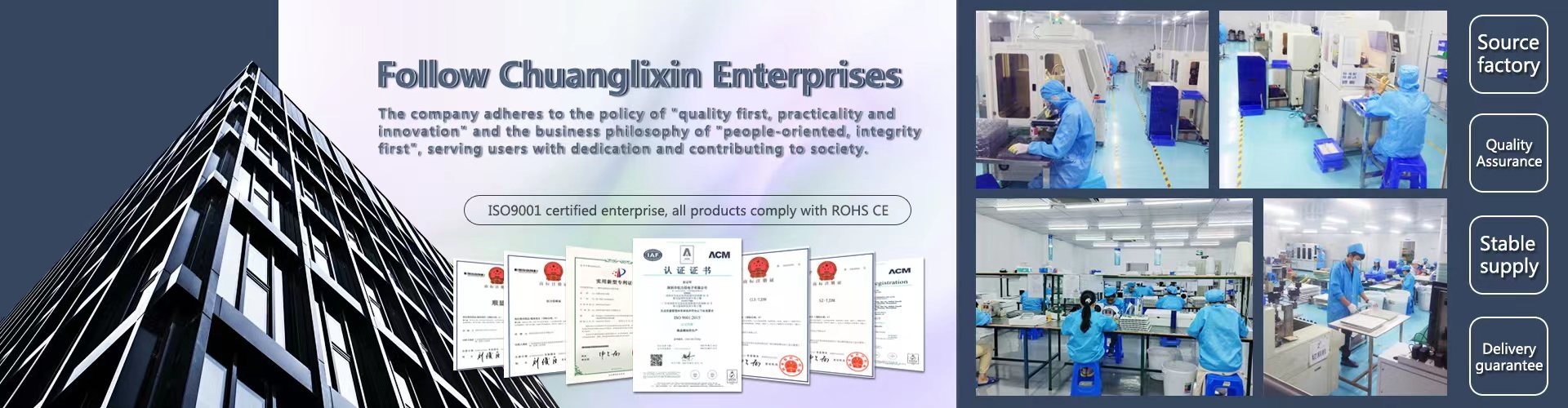- All
- Product Management
- News
- Introduction
- Enterprise outlets
- FAQ
- Enterprise Video
- Enterprise Atlas
Product classification
Contact Us
Tel:+86-0755-27345677 +86-0755-27337559
Fax:+86-0755-81461216
Website: http://en.chinalcdclx.com
E-mail:chinalcdclx@126.com
Add:1-3/F, Building 9, Jinwen Wenwu Science and Technology Park, No. 50, Hebin South Road, Songgang Town, Bao'an District, Shenzhen, Guangdong, China
Technology Center
Serial HMI Guide
Release time:
2017-08-07
Shenzhen Chuanglixin Electronics Co., Ltd.
What is HMI
HMIYes Human Machine InterfaceAbbreviations,“man-machine interface”Also called man-machine interface. The human-machine interface is the system and use.
A medium for interaction and information exchange between households, It realizes the transformation between the internal form of information and the acceptable form of human beings. Where
Human-machine interface exists in the field of human-machine information exchange.
What is a serial port HMI
Serial port HMIThe equipment is packaged well. HMIAfter the underlying function, through the serial port.(USART 232)with users MCUMake a delivery
mutual, such MCUCan pass at any time USARTSend a command to notify the device to switch a page or change the properties of a component. Set
You can also pass at any time. USARTNotify users MCUThe operator currently touches a component on the page or the device currently enters
from a certain page.
Serial port HMIWhat is the difference between ordinary display screen and how should I select the type.
For product developers, the interface that can be selected in the early stages of product development is nothing more 3Type:RGBInterface,MCUBus
Interface,Serial port HMI.
RGBInterface:
RGBinterface must be used RGBDriven ARMOn the chip, the general ARM9Chip has a little support RGBof, ARM9Most of the above chips support RGB.However, the drivers of such interfaces are the most complex and have the highest hardware requirements. The detailed driving details are not much to say here.
MCUBus Interface:
MCUbus interface drive ratio RGBSimplicity, there is basically no requirement for hardware, as long as it is a MCUCan drive
Move. However, the display speed is a relatively large bottleneck, most users' MCUAll are 51kernel or stm32Such ARM7Inside
Nuclear. The screen speed of the driver bus interface is not ideal. Sure. ARM7The kernel also has super high speed. But the chip cost is also relatively
High, with fewer people. In addition to the speed bottleneck, the display driver of the interface is also a headache for most users. Total
The screen of the linear interface only provides dot matrix operation. Any display content such as pictures, characters, etc. is based on the corresponding data on the screen.
Position the dot matrix one by one. On this basis to achieve the logic of man-machine interface. It's a lot of work. Normally,
For example, to make an English keyboard, developers may have to spend several weeks to make it. And the later revision is also quite
It's hard work.
Serial port HMI
For developers, serial HMIis the simplest display scheme. First he's MCUThe bus screen is the same as the user's hardware
Have any requirements, and secondly. He has no speed bottleneck, because the display of the interface is implemented by the device itself, and the user MCUJust hair
1
![]()
Serial port HMIIntroduction to Getting Started
Shenzhen Chuanglixin Electronics Co., Ltd.http://www.chinalcdclx.com
Address: Fuyong Fenghuang No.1 Industrial Zone, Baoan District, Shenzhen. Telephone:0755-27337559,27345677 Fax: 0755-81461216
Shenzhen Chuanglixin Electronics Co., Ltd.
Sending instructions does not require an underlying driver. Again, for the display of the human-machine interface layout and most of the logic (such as interface background,
button effects, text display, etc.). None of them need users. MCUParticipate, use the upper software provided by the device, on the computer
A few mouse clicks are done. After making the resource file, download it to the screen and run it automatically. The rest is USARTInteracted.
(Running User MCUModify content on the interface with simple object manipulation instructions).
Serial port HMIAlthough it is the simplest display scheme, does that mean that it is the highest cost display scheme.
If only from the production cost of hardware, serial port HMIIndeed, the cost is a little higher. But here we have to consider two
Question, first: Is it worth the extra cost to use this advanced function? Second: In addition to production costs, research and development costs
and post-maintenance costs, have you taken into account? have you taken into account the losses caused by the delay in the launch of new products due to the long development cycle? yes
on these two issues. We think there is no absolute answer here, different people will come up with different answers.
Can you give a general overview of what a serial port is in simple language? HMI,So that I can quickly understand his characteristics.
Whether it's RGBInterface screen or MCUBus interface screen, developers want to display any content (note that it is any content, no
Tube pictures, text , or brush color) in the final analysis, the user's MCUare drawing the points on the screen at the bottom level. Any figure
The shape is the state of the user at every point on the control screen.Intuitively, the user MCU Control is the dot matrix on the screen.
And the serial port HMIIt subverts this application. Control of the dot matrix on the screen is now given to the master chip inside the device. User oriented
is no longer a dot matrix. What's that? You guessed it! is the control. What is a control? is the serial port HMIPackaged a function
Module. Where does the control come from? Created in the supporting upper software,For example, to display a piece of text in the upper left corner, it is
Create a text control in the upper left corner, to display a button in the lower right corner, create a button control in the lower right corner, and so on. Introduction
After the control is manipulated, the user MCUIt is not necessary to control the display state of which points are required for the display of a content. Even the coordinates do not need to be in the user. MCUin the operation. The only thing the user needs to focus on is the properties of these controls on the screen. User in Run MCUThrough the serial command to change the properties of the control, you can change the content displayed on the screen. In addition to the control and touch event function. That is, it can actively notify the user after being touched, or it can automatically execute some instructions.
2
![]()
Serial port HMIIntroduction to Getting Started
Shenzhen Chuanglixin Electronics Co., Ltd.http://www.chinalcdclx.com
Address: Fuyong Fenghuang No.1 Industrial Zone, Baoan District, Shenzhen. Telephone:0755-27337559,27345677 Fax: 0755-81461216
Shenzhen Chuanglixin Electronics Co., Ltd.
![]()

Key words:
→ Related news